Your business lives and dies by its reputation. And today, nothing fuels reputation more than authentic Google reviews. But how do you actually get people to leave them?
The Challenge:
Even satisfied customers often forget to leave reviews. The process feels
inconvenient—until you make it effortless.
How Tap To Connect Solves It:
● Direct Link to Reviews: Set your card to redirect customers straight to your Google
review page.
● Instant Action: Right after a great service or meal, one tap prompts them to leave
feedback.
● Boosted Visibility: More reviews mean higher rankings and more trust from future
customers.

Real-Life Example:
A restaurant using Tap To Connect trained their staff to hand the card to happy diners.
Reviews doubled in just a month, driving both new traffic and loyalty.
Why It Works:
Convenience drives behavior. By reducing friction, Tap To Connect makes it almost
automatic for customers to leave glowing feedback.
Takeaway:
Great service deserves recognition. With Tap To Connect, you don’t just ask for
reviews—you make them happen.
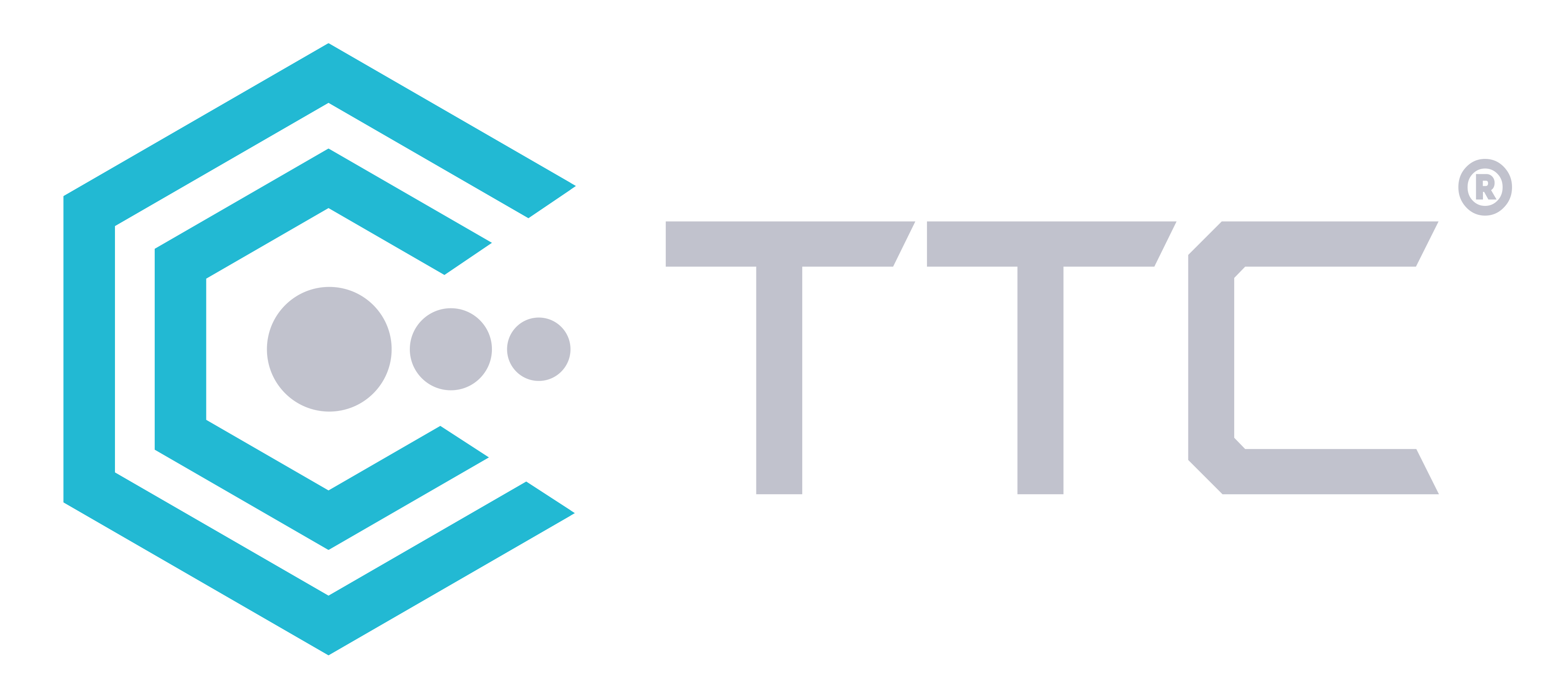
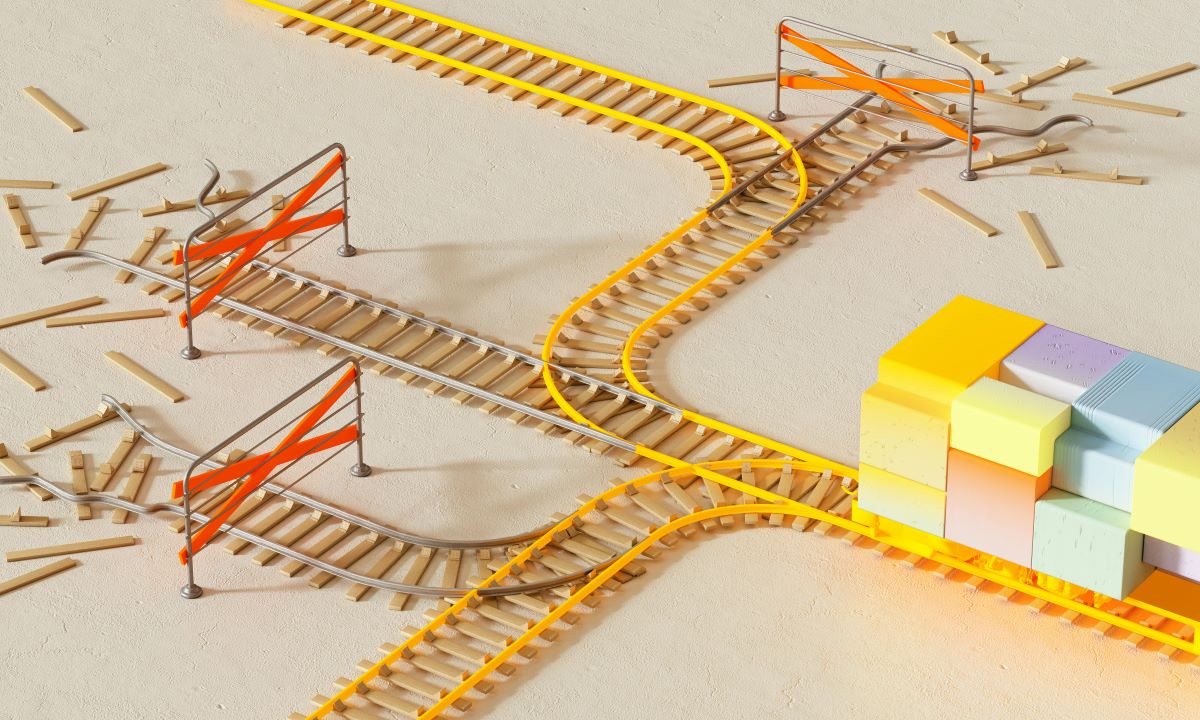
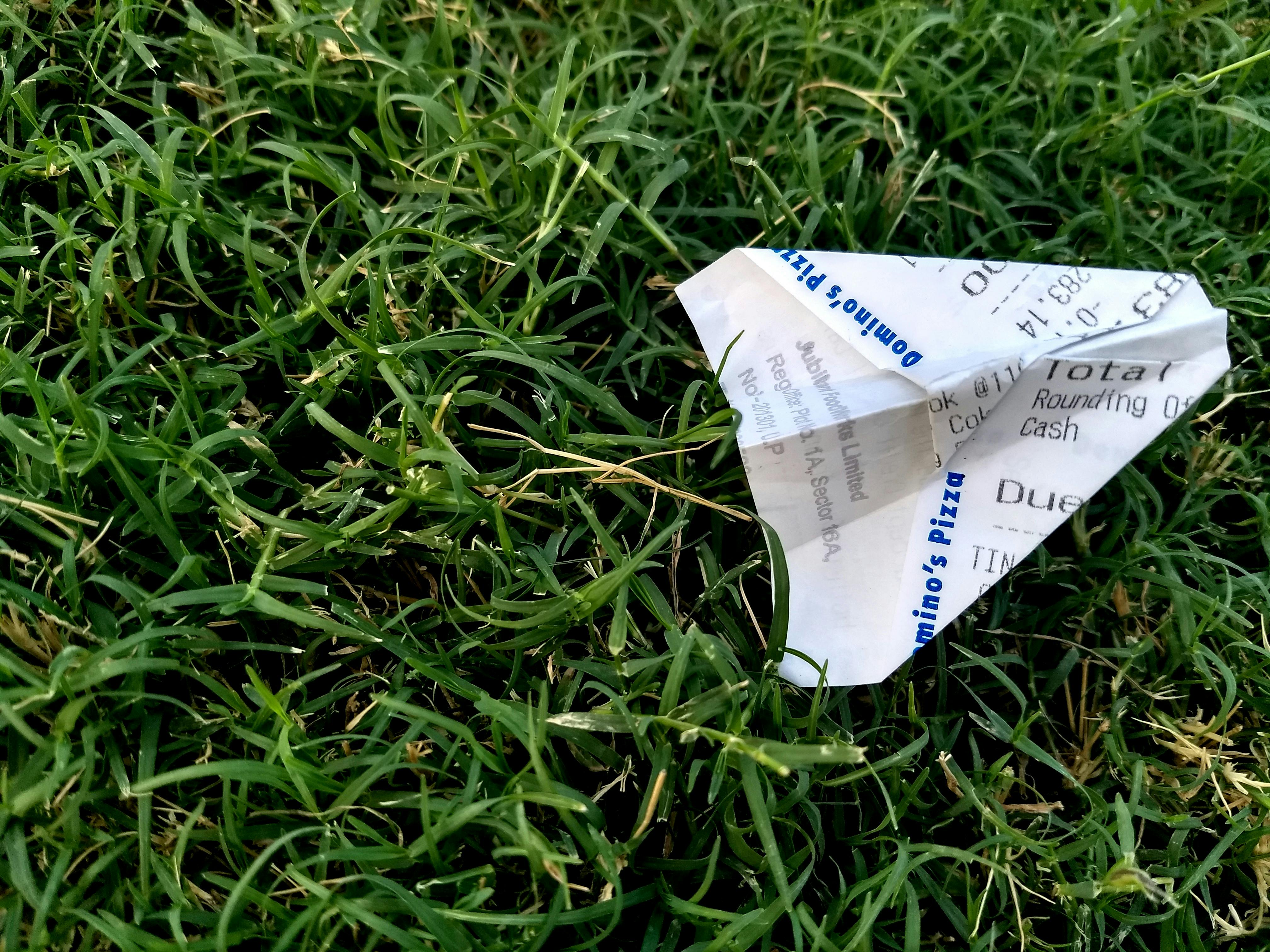
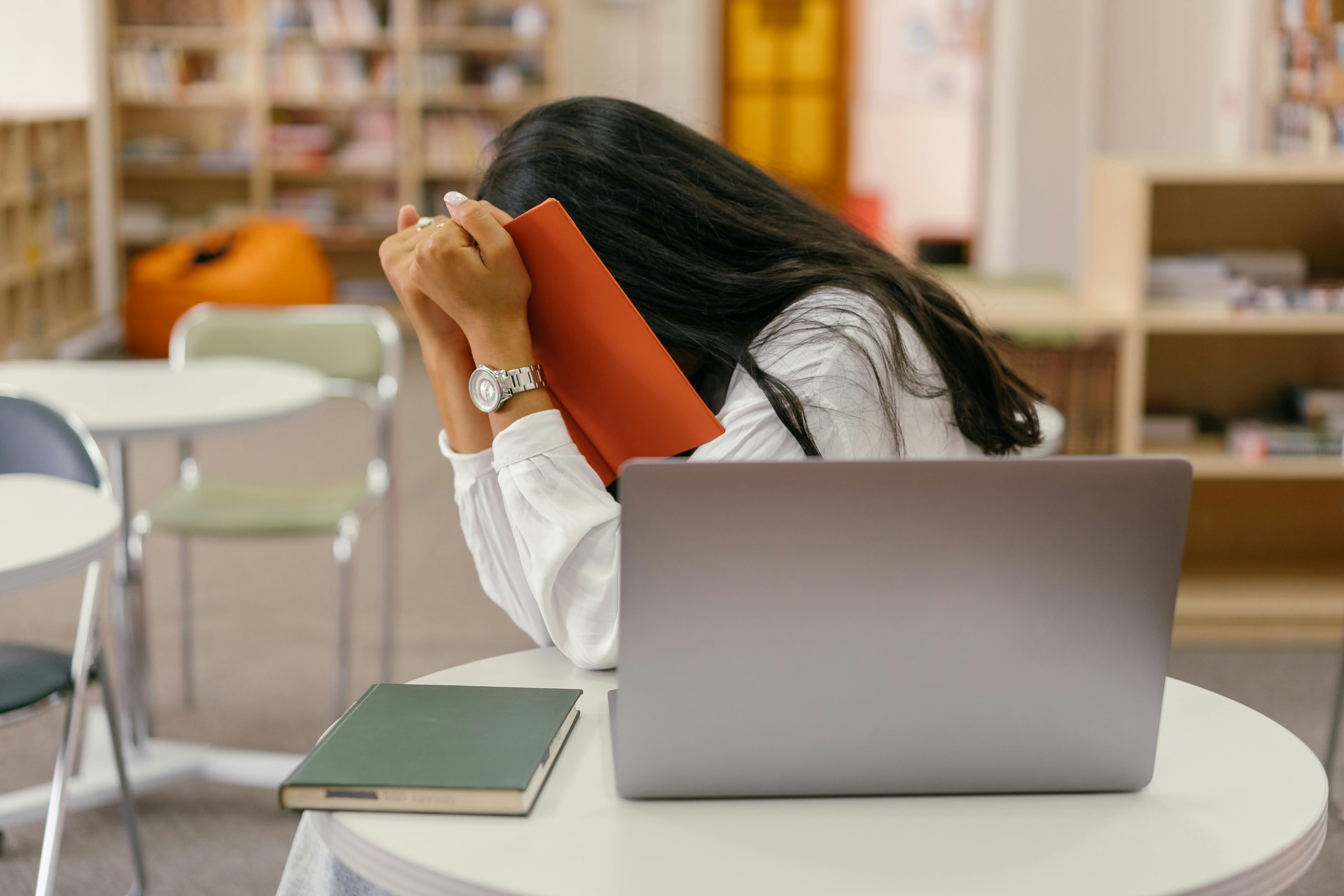
Leave a comment
All comments are moderated before being published.
This site is protected by hCaptcha and the hCaptcha Privacy Policy and Terms of Service apply.